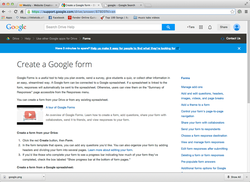
Mrs.Castro
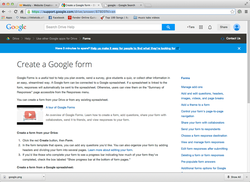 Here is a great, free alternative to Survey Monkey, which is only free if you are asking a limited number of questions, and allowing for a limited number of responses. Google Forms allows you to create an attractive survey that you can share widely, even using social media like Twitter or Facebook. Watch the how to video here. Mrs.Castro
0 Comments
Slide Rocket is another free presentation tool that you can use online. If you are tired of PowerPoint, it might be an option you'll like. I created an example and put it on the presentation tools page if you want to check it out. There were options on Slide Rocket that I didn't apply in my presentation. Charts, tables, shapes, videos, audio and even a comment section are available. Go to their site and consider signing up for the free version so you can check it out. Slide Rocket
Want to let your students have a little fun? Introduce a lesson with ToonDoo, which allows you to create and save a cartoon. Capture the embed code and put it on your website, or just share the cartoon with a class. The students will like trying it themselves. It's easy and even better, it's free!
There's a great new tool for presenting information to students or teachers. It's sort of a zooming PowerPoint that changes directions. Free, just sign up and start creating. I'm going to give you a link to a great example by Peter Pappas. He uses Prezi to create an instructional video on The Reflective School.
http://prezi.com/z-iozettlllo/the-reflective-school-by-peter-pappas/ |
AuthorI am a Library Media Specialist who is interested in learning more about technology and sharing what I have learned. Archives
March 2017
Categories
All
|