Podcasting
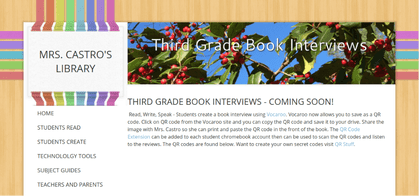
Podcasting made easy with Vocaroo and QR Code Extension. So excited about a new project I am starting with my third grade students. Collaborating with the classroom teacher, who wanted to get the kids more excited about reading, I suggested a fun podcasting project.
Students will answer questions about the books they read in the form of an interview between two students. They'll choose five questions from a list of about 20, then prepare and practice their answers. Using Vocaroo, an online recorder, students will record their interview and save it from the Vocaroo site as a QR code. The QR codes will be saved to student Drives, shared with me and printed in library to be added to the front inside cover of the books reviewed.
The last step is to give students the opportunity to listen to the interviews inside the books. Easy to do with a QR Extension for Chrome. Every book reviewed will then become a source to a podcast. Let me say, after one lesson on QR codes the students are engaged and can't wait to start recording! All of my student examples will also be save to a new page on my library website.
Students will answer questions about the books they read in the form of an interview between two students. They'll choose five questions from a list of about 20, then prepare and practice their answers. Using Vocaroo, an online recorder, students will record their interview and save it from the Vocaroo site as a QR code. The QR codes will be saved to student Drives, shared with me and printed in library to be added to the front inside cover of the books reviewed.
The last step is to give students the opportunity to listen to the interviews inside the books. Easy to do with a QR Extension for Chrome. Every book reviewed will then become a source to a podcast. Let me say, after one lesson on QR codes the students are engaged and can't wait to start recording! All of my student examples will also be save to a new page on my library website.
Stupeflix
Stupeflix online video creator that is super easy and works with chromebook webcams for video and pulls from Google Drive for pics. Whoop! Whoop! Cool sound tracks to choose from. Check out the tutorial and my little test video below! Uploads to YouTube and other social media, is FREE, is EASY enough for student use and no account necessary. Can't ask for more.
AnimotoAnimoto is a video creator. Very easy to use, although the free version limits the number of photos you can add. I embedded a quick little family hike video created in minutes after watching this tutorial. Music and movement are added by Animoto, you choose the style. Need email address to sign up. One of our Warwick librarians uses this site to have her students create book trailers, they judge and have a red carpet Academy Awards event for the winners.
|

Adobe Voice
If you have an iPad you're going to love Adobe Voice. Quick, easy, and free, it's the best video creator I have ever used. The premise is that we tell stories with our voice. So, Adobe walks you through telling what you want to share, a line at a time. Begin with your words, record, easily add pictures or icons, finish up with a theme and choose music. Within minutes you can create a "stunningly animated presentation". Use for student storytelling, book talks, library promos.... The possibilities are as endless as your imagination. Share on social media, or email to a friend.
If you have an iPad you're going to love Adobe Voice. Quick, easy, and free, it's the best video creator I have ever used. The premise is that we tell stories with our voice. So, Adobe walks you through telling what you want to share, a line at a time. Begin with your words, record, easily add pictures or icons, finish up with a theme and choose music. Within minutes you can create a "stunningly animated presentation". Use for student storytelling, book talks, library promos.... The possibilities are as endless as your imagination. Share on social media, or email to a friend.
Powtoon
Below is a video I created using Powtoon . It's free and not too hard to get used to. They do have educator accounts for a minimal fee, which can include 60 student accounts too. Here's a link to an educational video that helped me figure out the site.
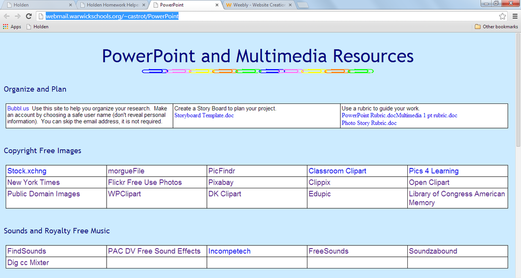
If you are just starting out with Multimedia projects, please feel free to share the webpage I created for my students use. It is full of tutorials to learn from, step by step instructions, free image and sound sources are located on Cool Tools page
Looking for Rubrics to use with Project Based Learning? Buck Institute of Education has some great ones they are willing to share for free. Just sign in on their website. BIE
Looking for Rubrics to use with Project Based Learning? Buck Institute of Education has some great ones they are willing to share for free. Just sign in on their website. BIE
Prezi
I discussed Prezi in the blog, but wanted to give you an example on plagiarism that I created. The Prezi cite has added some great new features. You can now upload a PowerPoint that you have done in the past, and save each slide into a frame on Prezi to make it new and fresh. When you click to add images, Prezi will search Google images for you that are copyright friendly and free to use. It's also very easy to add YouTube videos into your presentation. Feel free to use this example in your classes. Mrs. Castro
Click to set custom HTML
Great video tutorial on the basics of Prezi created by Emily at Secondary Solutions. This will get you started on your own Prezi! Remember to sign up with your school email account and get a free Educator "Enjoy Edu" account.
