|
Pixlr Express - Finally an Online photo image editor that is easy to use. Add words to pictures, create a collage, add effects and borders, stickers and more. Works great on Chromebooks. Students can take pictures using the webcam and then save to Drive, or pull saved images to edit from Drive.
0 Comments
When you're looking for great background music for your next video project, check out Incompetech. Royalty Free Music with Film Scoring Moods can get you the right sounds to go with almost any project. Kevin MacLeod is a generous composer and creator who shares his tracts with us. Just remember to tell the students to credit him in their works. Kevin helpfully includes just how to credit him with every song.
It is time to learn about Blended Learning. Our 6th grade classroom teachers will be utilizing a rotation station model of Blended Learning in the coming weeks. Watch the video and visit blendedlearning.org for more videos and resources. I am currently in a free MOOC-ed class by Coursera, entitled Blended Learning: Personalizing Education for Students. Why don't you join me?
I really like the Answer Garden website. It's free, fairly easy to use, and a great way to collect information from your students. I'm using it to get feedback in real time from students about books to buy for the library. Here's a screencast showing you how I am moderating answers and growing my garden
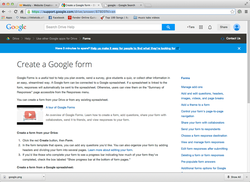 Here is a great, free alternative to Survey Monkey, which is only free if you are asking a limited number of questions, and allowing for a limited number of responses. Google Forms allows you to create an attractive survey that you can share widely, even using social media like Twitter or Facebook. Watch the how to video here. Mrs.Castro  I know a while back I discussed RSS feed readers. My favorite Google Reader has been discontinued, so I was forced to find another. Just an FYI, an RSS (Rich Site Summary) Reader, visits your favorite websites for you. It brings all of the new blog posts to one place for you to access. So, no more jumping around from site to site to try and keep up with what is new in the field of LMS. Just open your reader and the newest entries will all be in one place. That said, I think I found the replacement for my Google Reader. I have switched over to Feedly, which is a top rated RSS Reader by many accounts. Works great on desktops and my iPad and phone. Simple sign in with a Google account. Find your favorite blogs and copy and paste the URL into Feedly, save it, even add it to a category you created (like "school", or "book reviews"). Voila, next time you feel like getting caught up with what is new in our profession, just open Feedly and skim and scan to find what interests you. To locate great blogs, try this website Teacher Certification Degrees. It has a great "Top 50 School Library Blogs", which provides you with quick links to all the best blogs out there. And of course, don't forget to add LibrariansforTechnology to your list. : ) MrsCastro Here are four great sites to help you and your students keep your finger on the pulse of the world. Updated daily, or by the minute, all four of these sites provide you with the news that is making headlines in print, or in the blogosphere.
Newseum Today's front page news from around the world. Newspapers24 Read today's articles in local papers, or global papers online. Even find the Warwick Beacon. Infomous Use this cloud format to locate information on today's online news. The bigger the word, the more people are writing on the topic. Newsmap Use this visual representation of Google News, captured and delivered to you by the minute and in a format that makes accessibility easy. If you've ever had problems sending a file through email, or saving it to a flash drive because it's too large, then dropbox is a site you want to check out. Here's a link to Dropbox. Watch the demo video to learn about all that it can do for you. Loading dropbox on each of the computers you use, allows you to access files from the Internet. Set up an account on each of the computers you use, upload a file to your Dropbox account and have access to that great PowerPoint you created from home or school.
This would be very helpful for students too. If they have a Dropbox account at home, they could sign in at school and then share their project without ever needing a flash drive. It's a free download. Check it out. Slide Rocket is another free presentation tool that you can use online. If you are tired of PowerPoint, it might be an option you'll like. I created an example and put it on the presentation tools page if you want to check it out. There were options on Slide Rocket that I didn't apply in my presentation. Charts, tables, shapes, videos, audio and even a comment section are available. Go to their site and consider signing up for the free version so you can check it out. Slide Rocket
|
AuthorI am a Library Media Specialist who is interested in learning more about technology and sharing what I have learned. Archives
March 2017
Categories
All
|



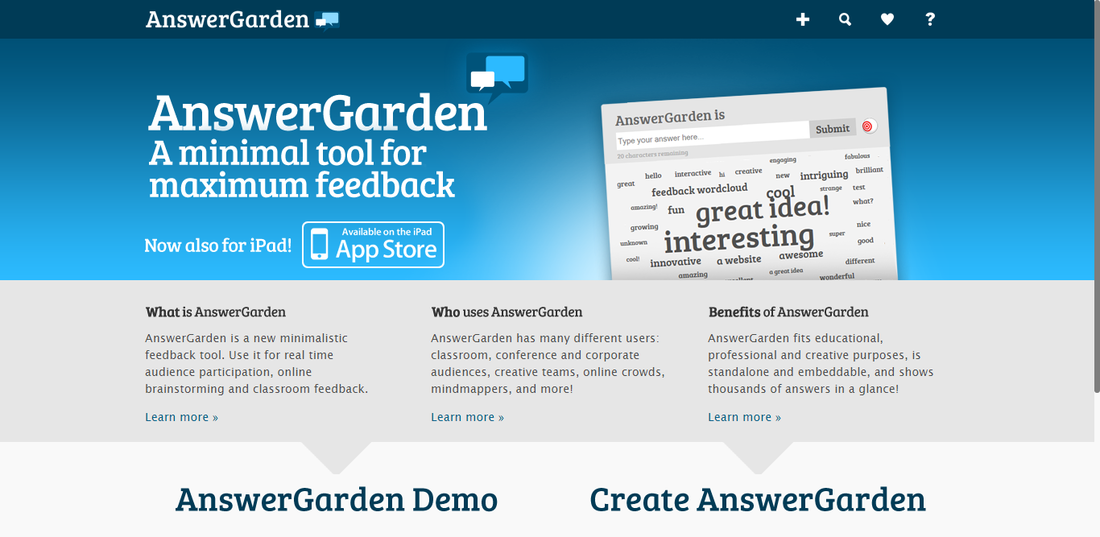
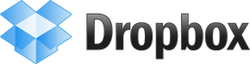
 RSS Feed
RSS Feed
