|
GoFormative - This site makes formative assessment easy. Embed questions in a doc you use with students. Search existing formatives. Free for teachers. Track student progress in real time. Access the video below which shows how to get started.
0 Comments
The big push in 2017 is toward Blended Learning. I am trying to support my fellow Itinerant teachers by finding online resources for them to use. I have gathered together some great sites for Art, Music and Science teachers and created a page on my website for each.
Padlet - Nice way to get student feedback. Works well for Exit Slips and Bell Ringers. Teacher can moderate comments and can embed the code for the padlet on a website, or share the URL with a class to get feedback. Also can be used to brainstorm in real time. Below is a teacher created tutorial that is just perfect! I used Padlet to ask my students what they are reading over February vacation, embedding the board right to my library homepage. TED Ed Lessons
Use the lessons already created or create your own lessons through this site by the creators of TED Talks. Thousands of lessons available on any number of topics will allow you to flip your classroom. Watch the tour to see how you can have TED help you create your own lesson using their videos. Epic is offering a free iPad app to teachers and librarians with thousands of ebooks. Check it out! Create your account, go to the App store, download the app, and sign in with your new teacher account. Enjoy!
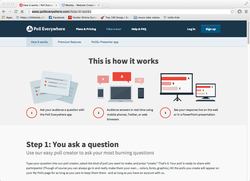 Poll Everywhere is an excellent resource for teachers. Use it to quickly find out what your class is thinking. Great for formative assessments when you're using Chrome-books and all the students have access to a website, but upper grades can use it with mobile phones too. Free for a classroom and includes unlimited polls, with 40 responses. The teacher creates the poll, sends it out to a designated website that her students access and click on to respond. Results show up in real time in the form of bar graphs for multiple choice or true and false questions, or word clouds for write in response questions. Mrs.Castro Symbaloo is a very easy to use creation tool that allows teachers to gather all their favorite resources in one easily accessible place. Each link is represented by a tile. Users have flexibility to add colors to coordinate tiles, add icons, add text, and share via embedded code, url address, or social media. Websites are stored in the cloud and Symbaloo is free. Below is an example of a page I created for the resources in a MOOCed class on Coaching Digital Learning. Check out some of the resources, they were great!  A MOOC is a great place to get quality Professional Development. Many of the big Universities are offering these online courses for free. I know it's hard to find the time, but at least with a MOOC, you can fit your PD in when it works for you. It is also exciting to take a course with people from all over the world. I am currently enrolled in a course offered by North Carolina University. Over 600 students from 41 countries are also enrolled. Pretty cool. Check out the MOOC-ED page and see what interests you! Mrs. Castro Want to get students excited by your class? Try Edmodo in your classroom. Free signup for this social sharing app designed for teachers and students. Create a class (or several classes), create and post a quiz, link to websites in the library, give assignments (upload documents, pics, etc.), add reminders, poll students for opinions (apps for phones and mobile devices available), grade-book included. Students sign in at Edmodo with the classroom code you give them. Students can post too, but with Advanced settings you can make sure to okay posts before they are seen by the rest of the class. This is a great basic "how to" video posted on Youtube by MissJill. Not convinced yet? Check out this link 10 Reasons Why Edmodo... |
AuthorWe are Library Media Specialists who are interested in learning more about technology and sharing what we have learned. Archives
February 2017
|
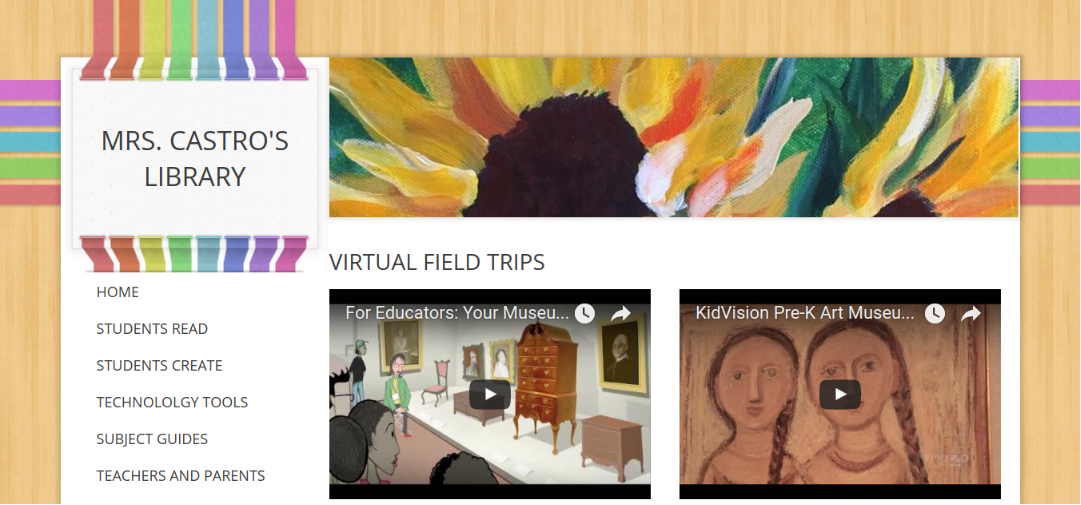
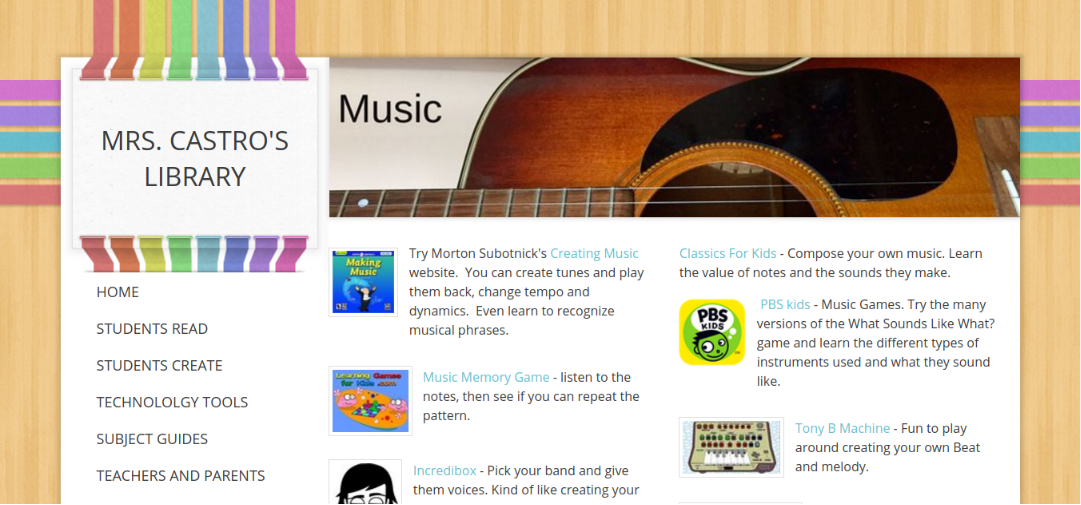
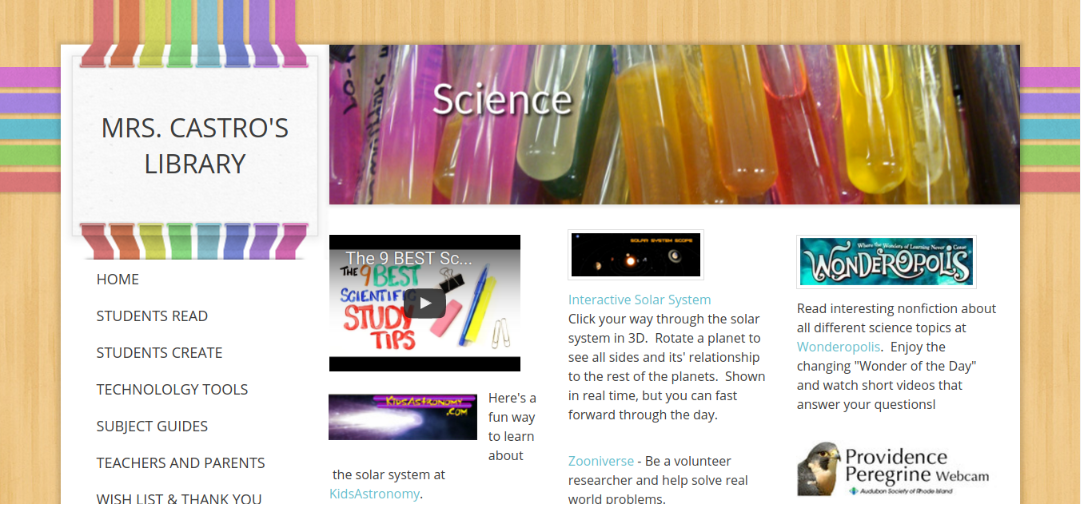
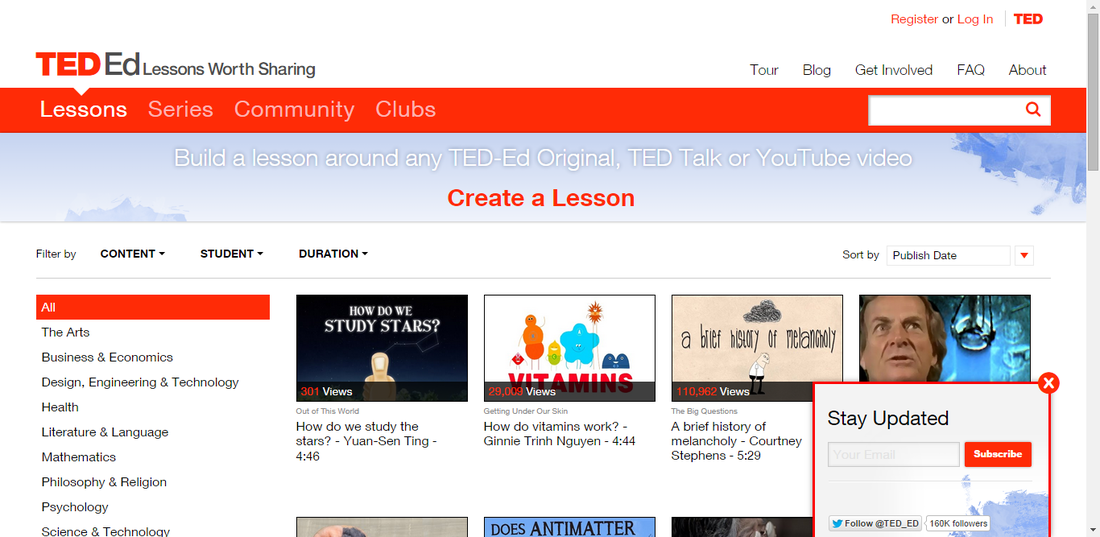
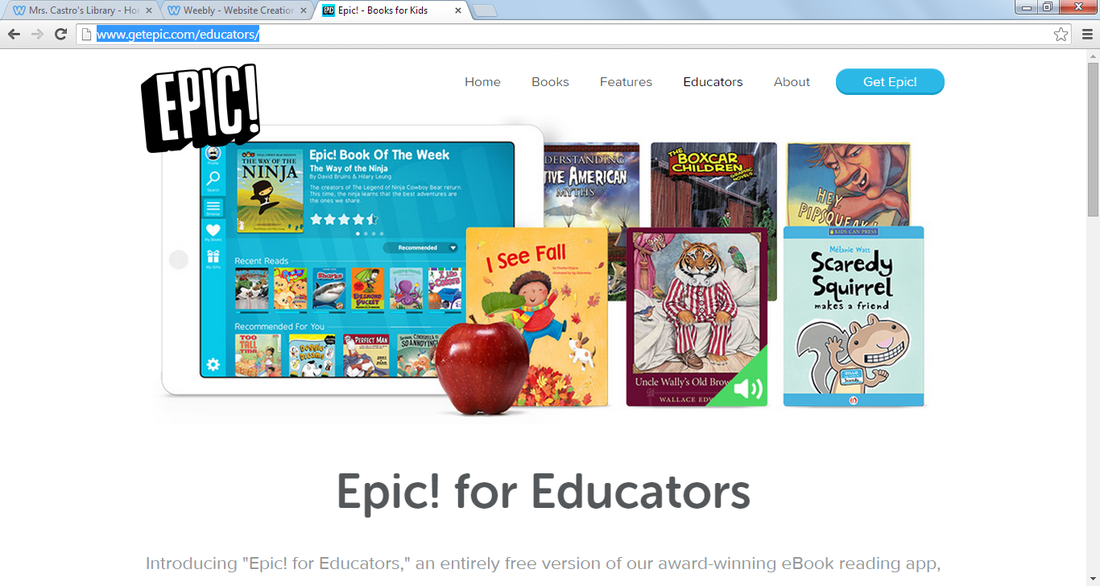
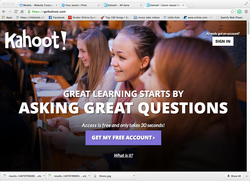
 RSS Feed
RSS Feed
